In this post, we will have an overview of Flutter, the latest buzz in the app development market. It is gaining popularity faster than any other structure. Some have said it's Google's response to Facebook's response to Native, but that controversy is for later. Let's learn the basics of flutter and how to start using it.
Step 2: Click Advanced system settings
Step 3: Now click Environment variables...
Step 4: Select Variable Path and click Edit...

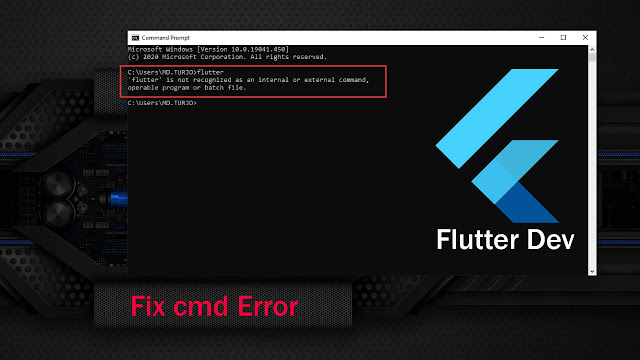








Post a Comment